The CDS Portal#
You can start your search for astronomical objects by going to the CDS Portal (http://cdsportal.u-strasbg.fr). Here you can search for an object by name or position. The Sesame name resolver is used for search by name. Coordinates can be entered in HMS DMS format (17 57 48 +04 41 36) or decimal degrees (269.4500 +4.6933).
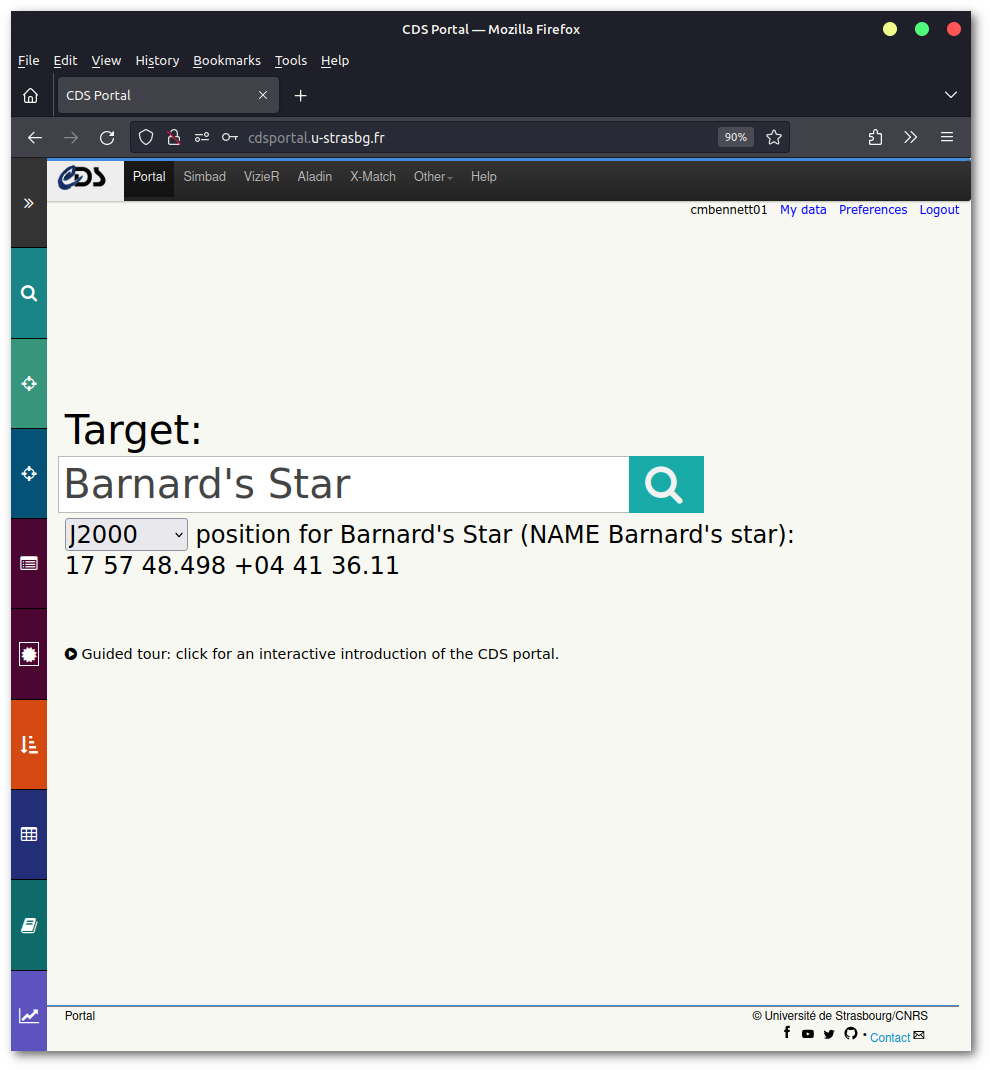
Fig. 2 CDS Portal#
Enter an object name or position, click the search icon, and it will take you to an overview page with the information available for that object. The tabs along the left side will take you to an overview for each section. The information available includes SIMBAD identification, links to information in the NASA/IPAC Extragalactic Database (NED) if available, HiPS images and an Aladin Lite viewer, Vizier catalog information, tabular data, bibliographic information, and photometry for the object.
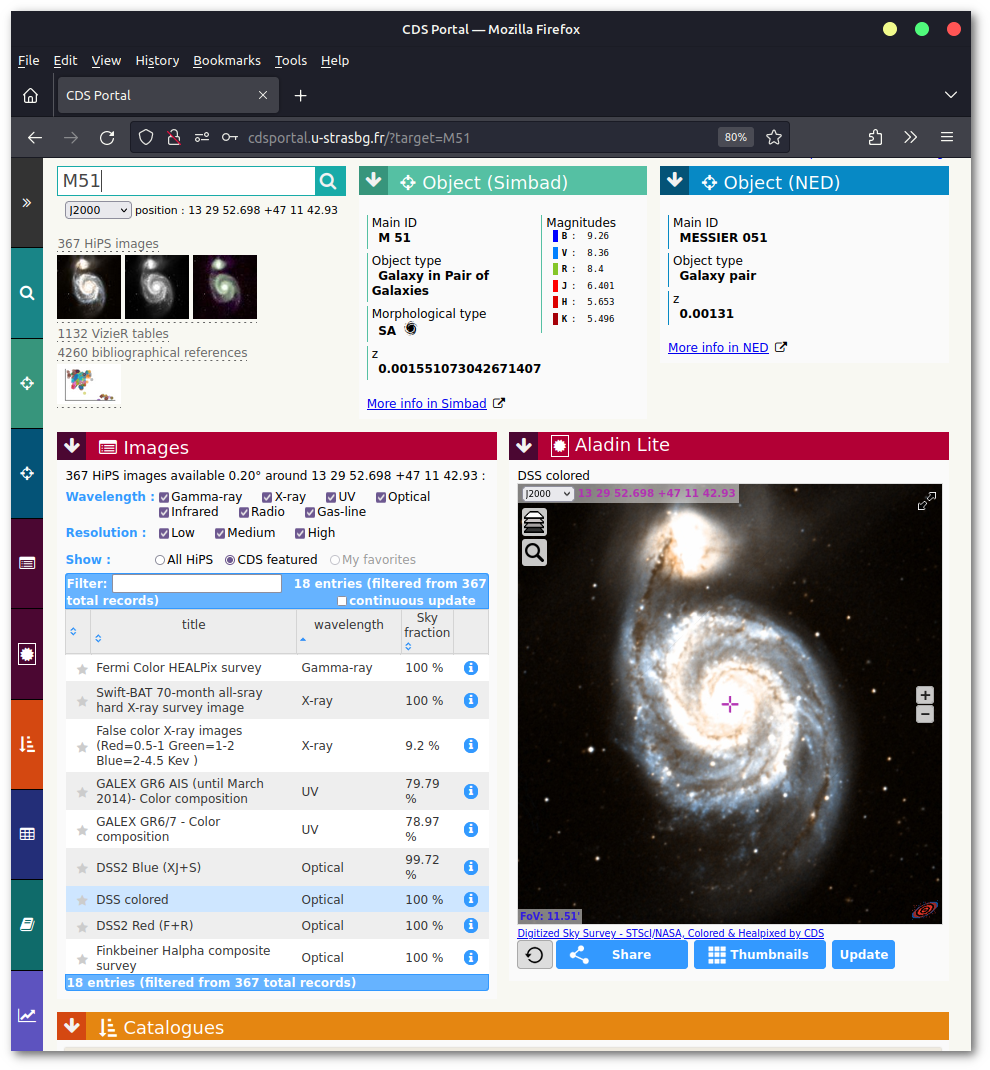
Fig. 3 CDS Portal#
More detailed queries can be executed and more information obtained in each of the sections.
